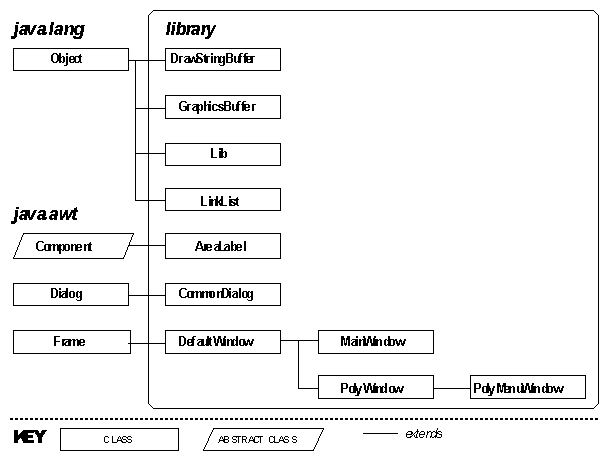CommonDialog
Synopsis
Class Name: library.CommonDialog
Superclass: java.awt.Dialog
Immediate Subclasses: None
Interfaces Implemented: None
Description
A general-purpose common dialog window similar to the CommonDialog component included with
Visual Basic. Presents the user with a window containing a message and one or more options
to select from. Once an option is selected, the dialog is closed and the response is returned.
Class Summary
public class library.CommonDialog extends java.awt.Dialog {
// Constants
public static final int OK;
public static final int YES_NO;
public static final int YES_NO_CANCEL;
public static final int YES;
public static final int NO;
public static final int CANCEL;
// Constructor
public CommonDialog(Frame parent, String title, boolean modal);
// Class Methods
public static int getDialog(Frame parent, String title, String text);
public static int getDialog(Frame parent, String title, String text,
int type, boolean modal);
// Instance Methods
public Dimension getButtonGaps();
public Insets getButtonInsets();
public String[] getButtonLabels(int type);
public int getResponse();
public Dimension getStartSize();
public void setRelative(boolean isRelative);
public void setText(String text);
public void setType(int type);
public void show();
}
Constants
OK
public static final int OK
Constant for specifying a dialog with an 'OK' button.
YES_NO
public static final int YES_NO
Constant for specifying a dialog with 'YES' and 'NO' buttons.
YES_NO_CANCEL
public static final int YES_NO_CANCEL
Constant for specifying a dialog with 'YES', 'NO' and 'CANCEL' buttons.
YES
public static final int YES
Constant returned by a dialog to indicate a 'YES' or 'OK' response.
NO
public static final int NO
Constant returned by a dialog to indicate a 'NO' response.
CANCEL
public static final int CANCEL
Constant returned by a dialog to indicate a 'CANCEL' response.
Constructor
CommonDialog
public CommonDialog(Frame parent, String title, boolean modal)
Parameters parent Frame that is to act as the parent of CommonDialog.
title Initial title to use for the dialog window.
modal true if the dialog is modal, otherwise false.
Description Constructs a CommonDialog with the given characteristics.
Class Methods
getDialog
public static int getDialog(Frame parent, String title, String text)
Parameters parent Frame that is to act as the parent of CommonDialog.
title Title to use for the dialog window.
text Text to use as the message for this dialog.
Returns The value of one of the constants that indicate the response to a dialog.
Description Displays a modal CommonDialog with the given characteristics and 'YES',
'NO' and 'CANCEL' buttons and returns the user's response.
public static int getDialog(Frame parent, String title, String text,
int type, boolean modal)
Parameters parent Frame that is to act as the parent of CommonDialog.
title Title to use for the dialog window.
text Text to use as the message for this dialog.
type The value of one of the constants indicating the dialog type.
modal true if the dialog is modal, otherwise false.
Returns The value of one of the constants that indicate the response to a dialog.
Description Displays a CommonDialog with the given characteristics and returns the user's
response.
Instance Methods
getButtonGaps
public Dimension getButtonGaps()
Returns A Dimension object containing the sizes for the button-spacing gaps.
Description This method is called during CommonDialog construction to obtain the vertical
and horizontal spacing between buttons.
getButtonInsets
public Insets getButtonInsets()
Returns An Insets object containing the sizes of the left, top, right and bottom
margins around buttons.
Description This method is called during CommonDialog construction to obtain the margins
to use around buttons.
getButtonLabels
public String[] getButtonLabels(int type)
Parameters type The type of dialog for which to return button labels.
Returns An array of strings to use as button labels.
Description This method is called during CommonDialog construction to obtain labels for
buttons. The size of the returned array determines the number of buttons.
getResponse
public int getResponse()
Returns The value of one of the constants that indicate the user's response to a dialog.
Description Returns the user's response to the dialog after it has been closed.
getStartSize
public Dimension getStartSize()
Returns A Dimension object holding the initial width and height of the dialog window.
Description This method is called during CommonDialog construction to obtain initial size
of the dialog window.
setRelative
public void setRelative(boolean isRelative)
Parameters isRelative true if dialog is to be located relative to the parent Frame.
Description If isRelative is true, the centre of the dialog window will be located at
the centre of the parent Frame, otherwise it is located at the centre of the
screen.
setText
public void setText(String text)
Parameters text The text to use as the message for the dialog.
Description Changes the text of the message displayed by the dialog.
setType
public void setType(int type)
Parameters type The value of one of the constants indicating the dialog type.
Description Selects the type of dialog to display.
show
public void show()
Overrides Dialog.show()
Description If the dialog is not visible, it is constructed using the current settings and
then displayed. If the dialog is already visible, this method brings it to the
front.
GraphicsBuffer
Synopsis
Class Name: library.GraphicsBuffer
Superclass: None
Immediate Subclasses: None
Interfaces Implemented: None
Description
An implementation of a double-buffer for use with the Graphics context of a Component. Allows
graphics output to be prepared on a hidden Graphics context and then displayed when complete.
Class Summary
public static class library.GraphicsBuffer {
// Instance Methods
public void crop(int xoff, int yoff);
public void crop(int xoff, int yoff, Color color);
public Graphics getGraphics(Component c);
public Graphics getGraphics(Component c, Graphics g);
public Graphics getGraphics(Component c, Rectangle r, Graphics g);
public void paint();
public void paint(int xoff, int yoff);
}
Instance Methods
crop
public void crop(int xoff, int yoff)
Parameters xoff The horizontal offset at which the hidden context was painted.
yoff The vertical offset at which the hidden context was painted.
Description This method clears to the component's background colour any areas not covered
after the contents of the hidden graphics context have been painted by calling
paint() with the specified offsets.
public void crop(int xoff, int yoff, Color color)
Parameters xoff The horizontal offset at which the hidden context was painted.
yoff The vertical offset at which the hidden context was painted.
color The colour to use for clearing.
Description This method clears to the given colour any areas not covered after the hidden
graphics context has been painted using the specified offsets.
getGraphics
public Graphics getGraphics(Component c)
Parameters c A Component for which a hidden Graphics context is required.
Returns A hidden Graphics context.
Description Creates and returns a hidden Graphics context on which graphics output for
the specified Component can be prepared.
public Graphics getGraphics(Component c, Graphics g)
Parameters c A Component for which a hidden Graphics context is required.
g The component's visible Graphics context.
Returns A hidden Graphics context.
Description Creates and returns a hidden Graphics context on which graphics output for
the specified Component can be prepared. The final output is displayed on
the given Graphics context.
public Graphics getGraphics(Component c, Rectangle r,Graphics g)
Parameters c A Component for which a hidden Graphics context is required.
r A Rectangle specifying a clip-area for the Graphics context.
g The component's visible Graphics context.
Returns A hidden Graphics context.
Description Creates and returns a hidden Graphics context for the specified area of the
given context on which graphics output for the specified Component can be
prepared. The final output is displayed on the Graphics context provided.
paint
public void paint()
Description Copies the contents of the hidden Graphics context to the visible context.
public void paint(int xoff, int yoff)
Parameters xoff The horizontal offset at which to place graphics output.
yoff The vertical offset at which to place graphics output.
Description Copies the contents of the hidden Graphics context to the visible context
with the specified offsets. Any areas of the display not covered by the
output at the new location are not affected (see the crop() method).
Lib
Synopsis
Class Name: library.Lib
Superclass: None
Immediate Subclasses: None
Interfaces Implemented: None
Description
A general dump for class methods which are not specifically tied to any particular application.
Class Summary
public class library.Lib {
// Class Methods
public static void addMenuListener(Menu menu, ActionListener a);
public static void drawStringWrap(String s, Graphics g);
public static void fillArea(int x, int y, int w, int h, Color color, Graphics g);
public static String getCanonicalPath(String basepath, String filename);
public static String getDelimitedString(String s, int pos, char start, char end);
public static String getFilename(FileDialog f, String filename);
public static Frame getFrame(Component c);
public static MenuItem getMenuItem(Menu menu, String command);
public static String getQuotedString(String s, int pos);
public static int getStringIndex(String[] array, String s);
public static int getStringIndex(String[] array, String s, boolean ignoreCase);
public static String getUrlFilename(URL url);
public static String getUrlFilename(URL url, String defaultName);
public static char[] loadCharFile(String fname);
public static char[] loadCharStream(InputStream i);
public static char[] loadCharStream(InputStream i, int bufsize);
public static Button newButton(String label, String command, ActionListener a);
public static MenuItem newMenuItem(String label, String command, ActionListener a);
public static int nextChar(char[] chars, int pos, char c);
public static void removeMenuListener(Menu menu, ActionListener a);
public static void saveCharFile(String fname, char[] chars);
public static void setFontSize(Component c, int size);
public static int skipWhitespace(char[] chars, int pos);
}
Class Methods
addMenuListener
public static void addMenuListener(Menu menu, ActionListener a)
Parameters menu The menu to add the ActionListener to.
a The ActionListener object to be added to the menu.
Description Adds an ActionListener object to all MenuItem objects contained by a Menu.
drawStringWrap
public static void drawStringWrap(String s, Graphics g)
Parameters s A string to be drawn.
g A graphics context for drawing.
Description Draws the string wrapped to fit within the clip-area of the graphics context.
fillArea
public static void fillArea(int x, int y, int w, int h, Color color, Graphics g)
Parameters x The left-coordinate of the area to fill.
y The top-coordinate of the area to fill.
w The width of the area to fill.
h The height of the area to fill.
color The colour to fill the area with.
g A graphics context for drawing.
Description This method saves the current drawing colour for the graphics context, sets
the drawing colour to color and fills the specified area and then restores
the original drawing colour.
getCanonicalPath
public static String getCanonicalPath(String basepath, String name)
Parameters basepath A string containing a default directory path.
name A filename which is to be resolved.
Returns A fully resolved pathname string.
Description Returns a new string containing the fully resolved path to the given filename.
If the filename is a relative file-specification, it is appended to the path
contained by basepath. All file-separator characters are converted to the
character used by the current Java platform (eg. '/' in Unix, '\' in Windows).
If any errors occur while accessing the local file-system, null is returned.
getDelimitedString
public static String getDelimitedString(String s, int pos, char start, char end)
Parameters s A string containing delimited text.
pos The index at which to start searching for the start delimiter.
start The character to interpret as the starting delimiter.
end The character to interpret as the ending delimiter.
Returns A string containing the text between the given delimiters.
Description This method first searches the given string from character position pos for
the specified start character. It then returns a new string containing all
text after that character up to (but not including) the specified ending
character. If either of the starting or ending characters is not found, null
is returned.
getFilename
public static String getFilename(FileDialog f, String filename)
Parameters f A file-dialog to present to the user.
filename The initial filename to use in the file-dialog.
Returns The full path to a file which has been entered or selected by the user.
Description Presents a file-dialog window to the user and returns the path to the entered
or selected filename. Returns null if the user cancels the file-dialog.
getFrame
public static Frame getFrame(Component c)
Parameters c A component whose containing Frame is to be located.
Returns A reference to the Frame containing the specified component.
Description Locates the containing Frame of a Component by recursively calling the
getParent() method of the component. A reference to the Frame is returned.
If the component is not contained by a Frame, null is returned.
getMenuItem
public static MenuItem getMenuItem(Menu menu, String command)
Parameters menu A Menu object to be searched.
command The action command of the target menu item.
Returns A reference to the menu item containing the specified action command.
Description This method searches the MenuItem objects in a Menu and returns a reference
to the item with a given action command. If no matching menu item is found,
null is returned.
getQuotedString
public static String getQuotedString(String s, int pos)
Parameters s A string containing quoted text.
pos The index at which to start searching for the first quote.
Returns A string containing the quoted text.
Description This method returns the text between the next pair of double-quote characters.
If a pair of double-quote characters is not found, null is returned.
getStringIndex
public static int getStringIndex(String[] array, String s)
Parameters array An array of strings to be searched.
s The target string to be located in the array.
Returns The index of a string in array.
Description Returns the index of a string in array which exactly matches the given string.
If the target string is not found, -1 is returned.
public static int getStringIndex(String[] array, String s, boolean ignoreCase)
Parameters array An array of strings to be searched.
s The target string to be located in the array.
ignoreCase true if letter-case should be ignored, otherwise false.
Returns The index of a string in array.
Description Returns the index of a string in array which matches the given string,
ignoring letter-case. If the target string is not found, -1 is returned.
getUrlFilename
public static String getUrlFilename(URL url)
Parameters url The URL of a file.
Returns The filename contained by the specified URL.
Description Returns the name of the file referred to by a URL, excluding the protocol,
host, directory and anchor (reference) specifications. Returns a zero-length
string if no filename is specified.
public static String getUrlFilename(URL url, String defaultName)
Parameters url The URL of a file.
defaultName A default filename.
Returns The filename contained by the specified URL.
Description Returns the name of the file referred to by a URL, excluding the protocol,
host, directory and anchor (reference) specifications. Returns defaultName
if no filename is specified.
loadCharFile
public static char[] loadCharFile(String fname)
Parameters fname The name of a file to load.
Returns A character array containing the contents of the named file.
Throws IOException If any I/O errors occur while reading the file.
Description Creates and returns a character array containing the contents of the named
file.
loadCharStream
public static char[] loadCharStream(InputStream i)
Parameters i An InputStream to read characters from.
Returns A character array containing the data from the InputStream.
Throws IOException If any I/O errors occur while reading the file.
Description Creates and returns a character array containing all data from an InputStream.
public static char[] loadCharStream(InputStream i, int bufsize)
Parameters i An InputStream to read characters from.
bufsize The size to use for the internal input-buffer.
Returns A character array containing the data from the InputStream.
Throws IOException If any I/O errors occur while reading the file.
Description Creates and returns a character array containing all data from an InputStream.
Data is read from the InputStream in blocks of bufsize characters.
newButton
public static Button newButton(String label, String command, ActionListener a)
Parameters label The initial label to use for the button.
command The action command string for the button.
a An ActionListener to receive button-press events.
Returns A new Button object with the given characteristics.
Description Creates and returns a new Button with the specified label, action command
and handler for button-press events.
newMenuItem
public static MenuItem newMenuItem(String label, String command, ActionListener a)
Parameters label The initial label to use for the menu item.
command The action command string for the menu item.
a An ActionListener to receive item-selection events.
Returns A new MenuItem object with the given characteristics.
Description Creates and returns a new MenuItem with the specified label, action command
and handler for item-selection events.
nextChar
public static int nextChar(char[] chars, int pos, char c)
Parameters chars An array of characters to search.
pos The character position at which to start the search.
c The character to search for.
Returns The index of a character matching c.
Description Returns the index of the next character c at or after position pos in chars.
If c is not found, the total length of the array is returned.
removeMenuListener
public static void removeMenuListener(Menu menu, ActionListener a)
Parameters menu The menu to remove the ActionListener from.
a The ActionListener object to be removed from the menu.
Description Removes an ActionListener object from all MenuItem objects contained by a Menu.
saveCharFile
public static void saveCharFile(String fname, char[] chars)
Parameters fname The name of a file to write to.
chars The character array to be saved.
Throws IOException If any I/O errors occur while writing the file.
Description Writes the entire contents of a character array to a specified filename.
setFontSize
public static void setFontSize(Component c, int size)
Parameters c The component whose font is to be changed.
size The new size for the component's font.
Description This method changes the size of the font for the specified component to size.
skipWhitespace
public static int skipWhitespace(char[] chars, int pos)
Parameters chars An array of characters to search.
pos The character position at which to start the search.
Returns The index of a non-whitespace character.
Description Returns the index of the next non-whitespace character at or after position
pos in chars. If c is not found, the total length of the array is returned.
LinkList
Synopsis
Class Name: library.LinkList
Superclass: None
Immediate Subclasses: None
Interfaces Implemented: None
Description
The LinkList class implements a growable list of objects. New links are individually created
as required (not allocated in advance as in java.util.Vector).
Class Summary
public class library.LinkList {
// Constructor
public LinkList();
// Instance Methods
public final synchronized void addElement(Object object);
public final synchronized void addElementAt(Object object, int index);
public final synchronized void addLinksAt(LinkList list, int index);
public final synchronized Object elementAt(int index);
public final synchronized Enumeration elements();
public final ObjectLink objects();
public final synchronized void removeAllElements();
public final synchronized void removeElement(Object object);
public final synchronized void removeElementAt(int index);
public final synchronized void removeLinksAt(int index, int num);
public final int size();
}
Constructor
LinkList
public LinkList()
Description Creates a new LinkList object containing no elements.
Instance Methods
addElement
public final synchronized void addElement(Object object)
Parameters object An object to be appended to this list.
Description Adds a link containing the given Object to the end of this list.
addElementAt
public final synchronized void addElementAt(Object object, int index)
Parameters object An object to be added to this list.
index The list-index at which to insert this object.
Description Inserts a link containing object into this list at the specified index.
The object is not added if the index is out of range.
addLinksAt
public final synchronized void addLinksAt(LinkList list, int index)
Parameters list The LinkList to be inserted into this list.
index The list-index at which to insert the new list.
Description Inserts the given LinkList into this list at the specified index.
The list is not added if the index is out of range.
elementAt
public final synchronized Object elementAt(int index)
Parameters index The list-index of the required element.
Description Returns the Object reference contained by the link at the specified
list-index. If the index is out of range, null is returned.
elements
public final synchronized Enumeration elements()
Returns An Enumeration to use for stepping through the elements in this list.
Description This method creates and returns an Enumeration object which can be used
to iterate through the elements of this list.
objects
public final ObjectLink objects()
Returns A reference to the head of the ObjectLink list.
Description Returns a reference to the ObjectLink list contained by this LinkList.
removeAllElements
public final synchronized void removeAllElements()
Description Removes all elements from the list contained by this LinkList.
removeElement
public final synchronized void removeElement(Object object)
Parameters object The object to be removed from this list.
Description Removes the first link containing the specified object (if any) from this list.
removeElementAt
public final synchronized void removeElementAt(int index)
Parameters index The list-index of the link to remove from this list.
Description Removes the link at the specified index from this list. Nothing happens if
the specified index is out of range.
removeLinksAt
public final synchronized void removeLinksAt(int index, int num)
Parameters index The list-index of the first link to remove from this list.
num The number of consecutive links to remove.
Description This method removes a given number of links from the list starting at a
specified index. Nothing happens if the index is out of range or there are
less than num links at that index.
size
public final int size()
Returns The size of this list.
Description Returns the total number of elements in this list.
PolyMenuWindow
Synopsis
Class Name: library.PolyMenuWindow
Superclass: library.PolyWindow
Immediate Subclasses: None
Interfaces Implemented: None
Description
An extension of PolyWindow that adds a Window menu to the menu-bar of the current window.
The menu lists the active windows and allows a window to be selected and activated.
Class Summary
public class library.PolyMenuWindow extends library.PolyWindow
implements java.awt.event.ActionListener {
// Constructor
public PolyMenuWindow(String title);
// Instance Methods
public void actionPerformed(ActionEvent e);
public void addMenu(Menu menu);
public MenuBar getMenuBar();
public String getMenuName();
public void setTitle(String title);
public void windowActivated(WindowEvent e);
public void windowClosed(WindowEvent e);
public void windowDeactivated(WindowEvent e);
}
Constructor
PolyMenuWindow
public PolyMenuWindow(String title)
Parameters title The title to use for this window.
Description Constructs a PolyMenuWindow with the given title and adds it to the
Window menu.
Instance Methods
ActionPerformed
public void actionPerformed(ActionEvent e)
Parameters e The event that has occurred.
Description This method is called when a window is selected from the Window menu.
It brings the selected window to the foreground.
addMenu
public void addMenu(Menu menu)
Parameters menu A Menu component to add to this window's menu-bar.
Description Adds a menu to the window's menu-bar, which is obtained by calling
getMenuBar().
getMenuBar
public MenuBar getMenuBar()
Returns The menu-bar for this window.
Overrides Frame.getMenuBar()
Description If this window has a menu-bar, it is returned. Otherwise a new menu-bar
is created, added to the window and returned.
getMenuName
public String getMenuName()
Returns The name to use for the Window menu.
Description This method is called when the first PolyWindow is constructed to obtain
a string to use as the name for the Window menu. The string 'Window' is
returned.
setTitle
public void setTitle(String title)
Parameters title The new title to use for this window.
Overrides Frame.setTitle(String)
Description This method intercepts the method in java.awt.Frame to update the Window
menu label for this window to reflect the new window title.
windowActivated
public void windowActivated(WindowEvent e)
Parameters e The event that has occurred.
Overrides DefaultWindow.windowActivated(WindowEvent)
Description Intercepts the window-activated event to update the Window menu.
windowClosed
public void windowClosed(WindowEvent e)
Parameters e The event that has occurred.
Overrides PolyWindow.windowClosed(WindowEvent)
Description Intercepts the window-closed event to update the Window menu.
windowDeactivated
public void windowDeactivated(WindowEvent e)
Parameters e The event that has occurred.
Overrides DefaultWindow.windowDeactivated(WindowEvent)
Description Intercepts the window-deactivated event to update the Window menu.